프론트엔드 테스트/Jest
[Jest] 자바스크립트 테스트 - Matcher 알아보기
남민섭
2024. 3. 30. 01:14
728x90
반응형
Matcher함수는 테스트 케이스의 예상 결과를 검증하는 함수
Jest에서 제공하는 다양한 Matcher 함수를 사용하면, 값이나
객체의 동등성, 타입, 포함 관계 등을 다양한 방식으로 검사할 수 있음
다양한 Matcher 메서드를 참고할 사이트
Expect · Jest
When you're writing tests, you often need to check that values meet certain conditions. expect gives you access to a number of "matchers" that let you validate different things.
jestjs.io
실습해본 함수들
| toBe | 숫자나 문자 등 기본 타입값을 비교될 때 사용 |
| toEqual | 객체나 배열과 같은 복합 데이터 타입의 값을 비교할 때 사용 |
| toStrictEqual | toEqual 과 비슷하지만 보다 엄격하게 테스트 진행할 때 사용 |
| toBeNull | null인지 확인할 때 사용 |
| toBeUndefined | undefined 인지 확인할 때 사용 |
| toBeDefined | undefined이 아닌지 확인할 때 사용 |
| toBeTruthy | true 인지 확인할 때 사용 |
| toBeFalsy | false인지 확인할 때 사용 |
| toBeGreaterThan | 어떠한 값을 비교했을 때 크면 테스트 통과 |
| toBeGreaterThanOrEqual | 어떠한 값을 비교했을 때 크거나 같으면 테스트 통과 |
| toBeLessThan | 어떠한 값을 비교했을 때 작으면 테스트 통과 |
| toBeLessThanOrEqual | 어떠한 값을 비교했을 때 작거나 같으면 테스트 통과 |
| toBeCloseTo | 비교한값에 가까운지 근사치인지 확일할 때 사용 |
| toMatch | 문자열이 특정 패턴 또는 정규표현식에 일치하는지 검사할 때 사용 |
| toContain | 배열에서 특정 요소 검색할 때 사용 |
| toThrow | 어떤 작업을 했을 때 특정 에러가 발생하는지 테스트 할 때 |
toBe
fn.js
const fn = {
add: (num1, num2) => num1 + num2,
};
module.exports = fs;
fn.test.js
const fn = require("./fn");
//expect안에 검증할 값 넣고 toBe안에 기대되는 값을 넣어줌
test("1은 1이야", () => {
expect(1).toBe(1);
});
test("2 더하기 3은 5야", () => {
expect(fn.add(2, 3)).toBe(5);
});
test("3 더하기 3은 5가 아니야", () => {
expect(fn.add(3, 3)).not.toBe(5);
});
결과
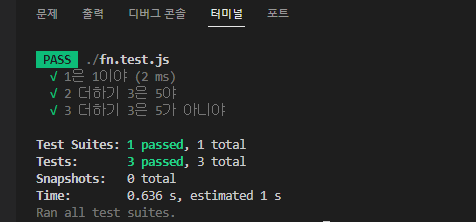
toEqual
객체나 배열은 재귀적으로 돌면서 확인해야해서 toEqual을 사용해야함
fn.js
const fn = {
add: (num1, num2) => num1 + num2,
makeUser: (name, age) => ({ name, age }),
};
module.exports = fn;
fn.test.js
const fn = require("./fn");
test("이름과 나이를 전달받아서 객체를 반환해줘", () => {
expect(fn.makeUser("Mike", 30)).toBe({
name: "Mike",
age: 30,
});
});
test("이름과 나이를 전달받아서 객체를 반환해줘", () => {
expect(fn.makeUser("Mike", 30)).toEqual({
name: "Mike",
age: 30,
});
});
결과
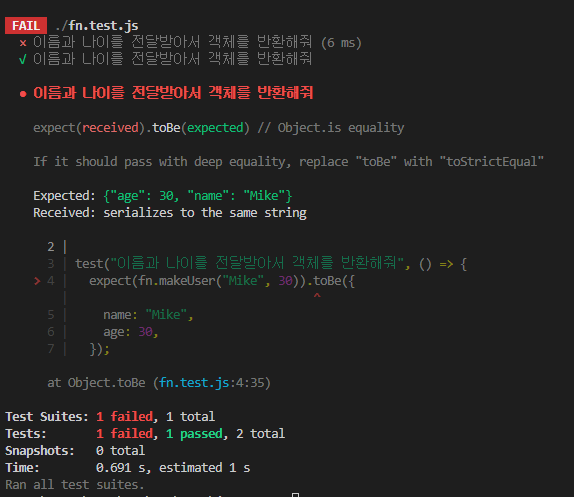
toStrictEqual
위 toEqual 결과를 봤을 때 아래와 같은 메세지가 있는데 toStrictEqual을 사용해서 비교해보자
If it should pass with deep equality, replace "toBe" with "toStrictEqual"fn.js
const fn = {
add: (num1, num2) => num1 + num2,
makeUser: (name, age) => ({ name, age, gender: undefined }),
};
module.exports = fn;
fn.test.js
const fn = require("./fn");
test("이름과 나이를 전달받아서 객체를 반환해줘", () => {
expect(fn.makeUser("Mike", 30)).toEqual({
name: "Mike",
age: 30,
});
});
test("이름과 나이를 전달받아서 객체를 반환해줘", () => {
expect(fn.makeUser("Mike", 30)).toStrictEqual({
name: "Mike",
age: 30,
});
});결과
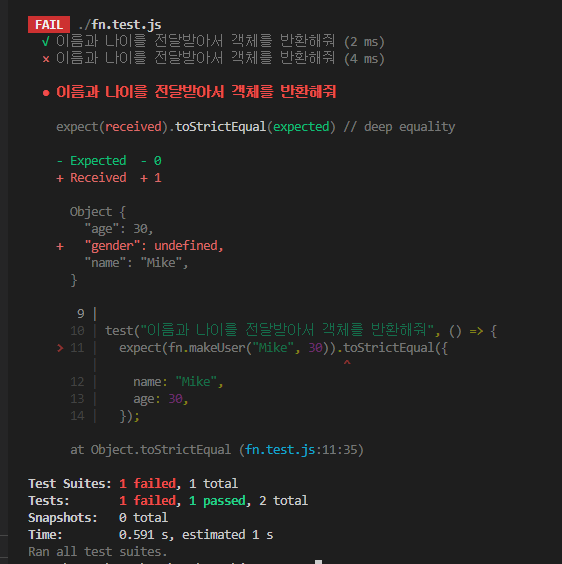
인수로 전달 받은 객체 값,구조 일치해야함
toBeNull
fn.test.js
test("null은 null이다.", () => {
expect(null).toBeNull();
});
결과
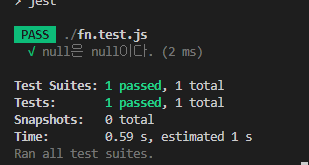
toBeUndefined
fn.test.js
test("undefined은 undefined이다.", () => {
expect(undefined).toBeUndefined();
});
toBeDefined
fn.test.js
test("변수가 undefined가 아님을 확인", () => {
const myVariable = "존재하는 값";
expect(myVariable).toBeDefined();
});
toBeFalsy
fn.js
const fn = {
add: (num1, num2) => num1 + num2,
makeUser: (name, age) => ({ name, age, gender: undefined }),
};
module.exports = fn;
fn.test.js
test("0은 false이다", () => {
expect(fn.add(1, -1)).toBeFalsy();
});
test("0은 false이다", () => {
expect(fn.add("hello", "world")).toBeFalsy();
});
결과
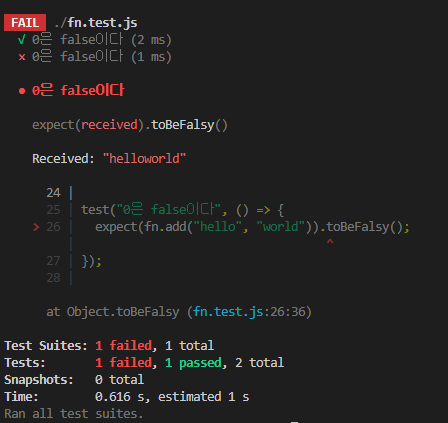
toBeTruthy
fn.js
const fn = {
add: (num1, num2) => num1 + num2,
makeUser: (name, age) => ({ name, age, gender: undefined }),
};
module.exports = fn;
fn.test.js
test("0은 false이다", () => {
expect(fn.add(1, -1)).toBeFalsy();
});
test("빈문자열이 아니면 true이다", () => {
expect(fn.add("hello", "world")).toBeTruthy();
});
결과
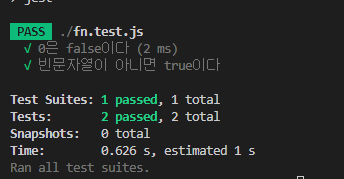
toBeGreaterThan,
toBeGreaterThanOrEqual,
toBeLessThan,
toBeLessThanOrEqual,
fn.test.js
// 실패 테스트 케이스
test("ID는 10자 이하여야한다", () => {
const id = "THE_BLACK_ORDER";
expect(id.length).toBeLessThanOrEqual(10);
});
//성공 테스트 케이스
test("ID는 10자 이하여야한다", () => {
const id = "THE_BLACK";
expect(id.length).toBeLessThanOrEqual(10);
});
결과
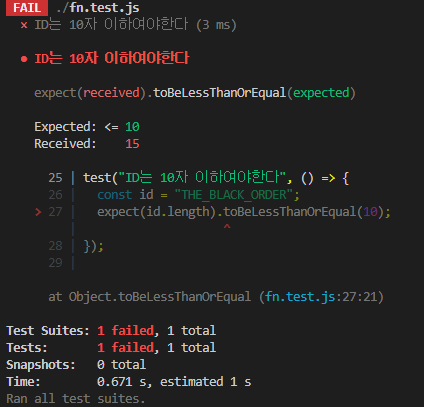
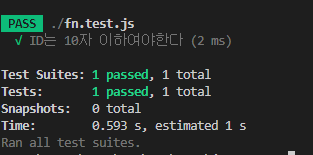
toBeCloseTo
소수점을 테스트 할 때
fn.js
const fn = {
add: (num1, num2) => num1 + num2,
makeUser: (name, age) => ({ name, age, gender: undefined }),
};
module.exports = fn;
fn.test.js
test("0.1 더하기 0.2 는 0.3 이다", () => {
expect(fn.add(0.1, 0.2)).toEqual(0.3);
});
결과

toBeCloseTo를 사용하면
fn.test.js
test("0.1 더하기 0.2 는 0.3 이다", () => {
expect(fn.add(0.1, 0.2)).toBeCloseTo(0.3);
});
결과
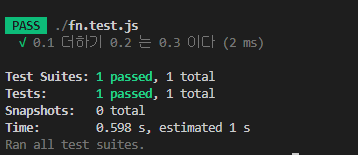
toMatch
정규 표현식 참고 할 것.
fn.test.js
//실패 케이스
test("Hello World에 a라는 글자가 있나?", () => {
expect("Hello World").toMatch(/a/);
});
// 성공 케이스
test("Hello World에 H라는 글자가 있나?", () => {
expect("Hello World").toMatch(/H/);
});
결과
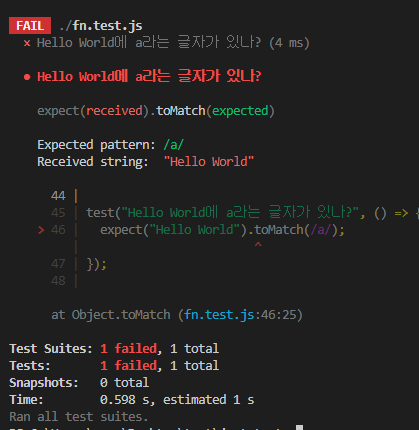
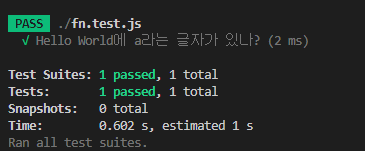
toContain
fn.test.js
test("Mike 있나요?", () => {
const user = "Mike";
const userList = ["Tom", "Mike", "Kai"];
expect(userList).toContain(user);
});결과
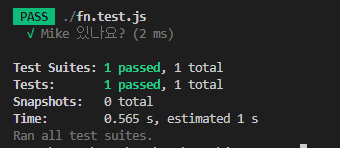
toThrow
fn.js
const fn = {
add: (num1, num2) => num1 + num2,
makeUser: (name, age) => ({ name, age, gender: undefined }),
throwErr: () => {
throw new Error("xx");
},
};
module.exports = fn;
fn.test.js
//인수 전달 안할 때 어떤 에러든 통과함
test("에러 발생 하나?", () => {
expect(() => fn.throwErr()).toThrow();
});
//특정 에러에만 통과 되게 하려면 (실패 케이스)
test("에러 발생 하나?", () => {
expect(() => fn.throwErr()).toThrow("oo");
});
//특정 에러에만 통과 되게 하려면 (성공 케이스)
test("에러 발생 하나?", () => {
expect(() => fn.throwErr()).toThrow("xx");
});
결과
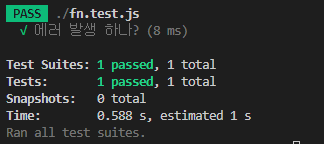
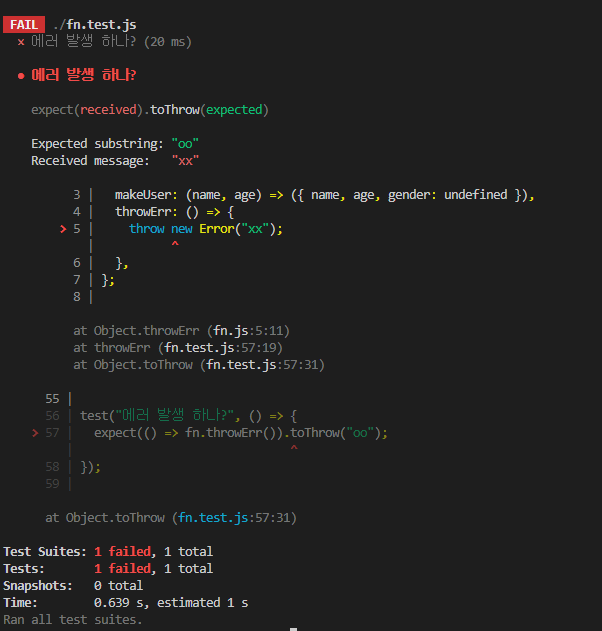
참고 유튜브 영상 - 코딩 앙마
https://youtu.be/_36vt4fBjOQ?si=zl3ImcFWLHNdPntK
728x90
반응형